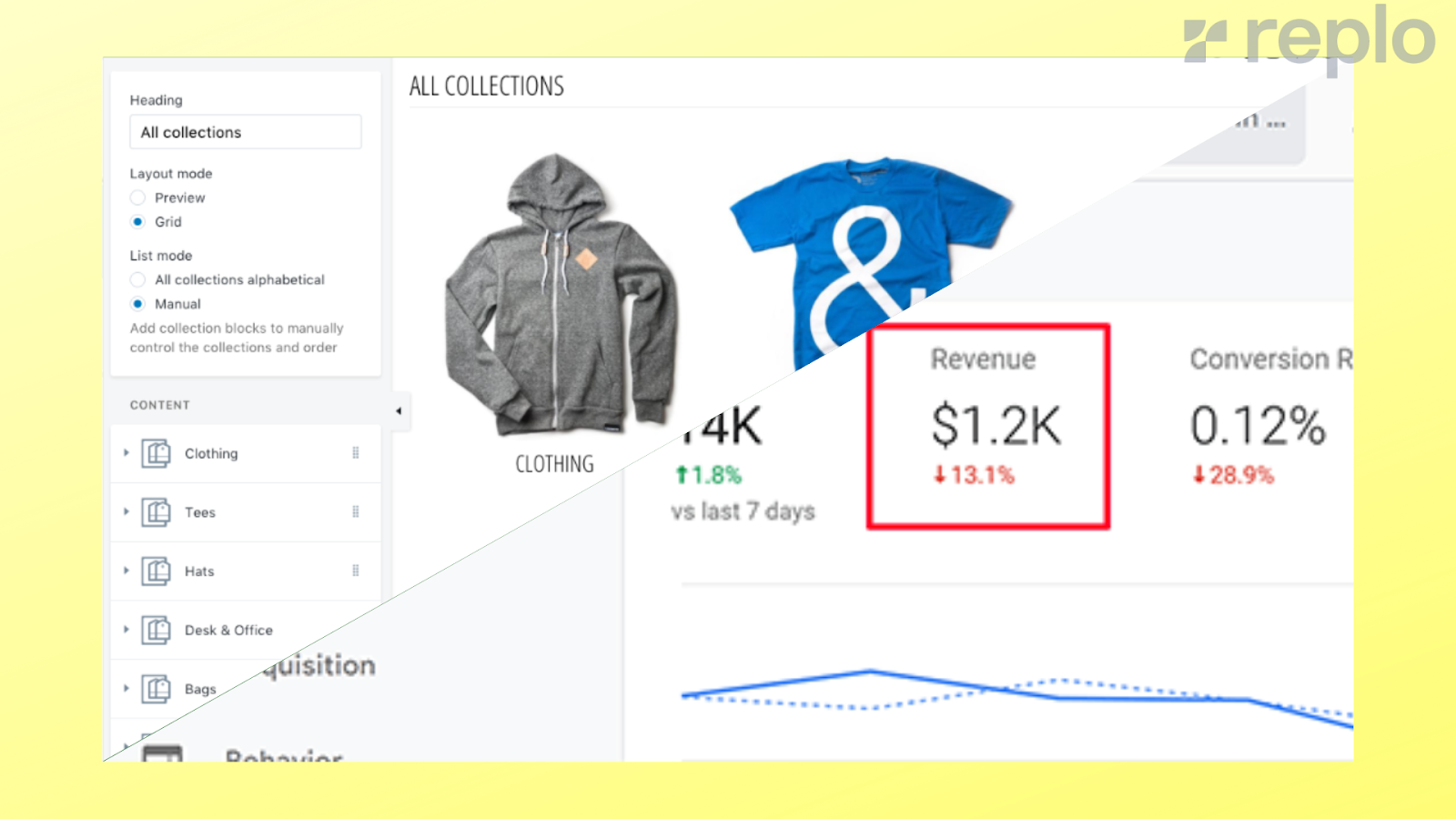
Shopify collections improve the user experience, but they won't benefit your shop if they're not optimized. Most business owners in the eCommerce space are well aware of platforms like Shopify. Not only does Shopify make it simple for prospective businesses to get set up, but they offer a wide range of features that make cultivating a desirable user experience easy. Take, for example, Shopify collections. But while Shopify collections can help store owners organize their products and streamline the search process for users, many may ignore an essential aspect of product collections: optimization.
When you fail to properly optimize the Shopify collections in your digital store, you run the risk of not reaching your desired audience or reaping the benefits that these collections have to offer. But where do you begin? In this guide, we'll dive deeper into what you need to know in order to optimize Shopify collection pages.
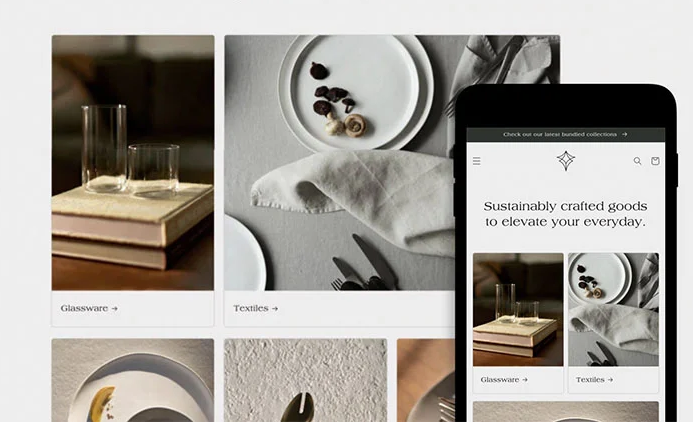
What Are Shopify Collection Pages?
Shopify collection pages are a feature designed to help you group specific types of products together so that your customers have an easier time browsing your store. For example, those who run a digital clothing store will want to group items together like jeans, dresses, or even shoes so that way customers aren't going page-by-page to find what they need. You can also create collection pages for special sales or seasonal items to streamline the shopping process.
Why Are Collection Pages Important?
When using Shopify, collection pages are a must. Collection pages offer a better shopping experience, provide users with the support they need to search your store for whatever they might be interested in, and can even save you time by allowing you to automate the process and add products to collections if they meet the collection requirements. Overall, there are a host of benefits offered by Shopify collection pages that make them a must-have for online businesses powered by Shopify.
Can You Fully Customize Shopify?
Today's online businesses value platforms like Shopify for their ability to help get online stores set up quickly. But while this is a major benefit, many store owners will also want to be able to customize their store and experience as they grow. So, how customizable is Shopify? While every platform has limits, Shopify is fairly flexible. Whether you're looking to customize themes, available payment types and payment plans, or even things like Shopify collection pages, Shopify store owners have a lot of freedom.

Shopify Collection Pages vs. Product Pages
Learning to optimize Shopify collection pages begins with understanding the terminology you'll come across in your industry. One great example is Shopify collection pages and product pages, which can often be confused with each other. Shopify collection pages feature a range of related products that customers can browse based on their shopping interests. Meanwhile, product pages are pages that explicitly show the singular product that customers clicked on. Both are involved in your digital store.
How Do I Organize A Collection On Shopify?
Creating a collection on Shopify is quite simple. Simply go to the "Collections" section on your admin dashboard, select which type of collection you want to create (automated collections or manual collections), select your products or establish product selection conditions, and then go about optimizing your live collections! It's crucial to go through Shopify's guides to learn more about collections so you're able to make the most from this feature.
Is There A Limit On Collections In Shopify?
The good news for store owners is that there are no limits to the number of collections that you're able to have. However, there is a limit to the number of products that you're able to have on any given page in a collection. Shopify puts a hard limit of 50 products that can be shown per page. Is there a limit to the number of items you can have in a collection? It seems to depend. Some sources say that the limit is somewhere in the thousands, but Shopify may set limits if the number of products you have is impacting site performance.
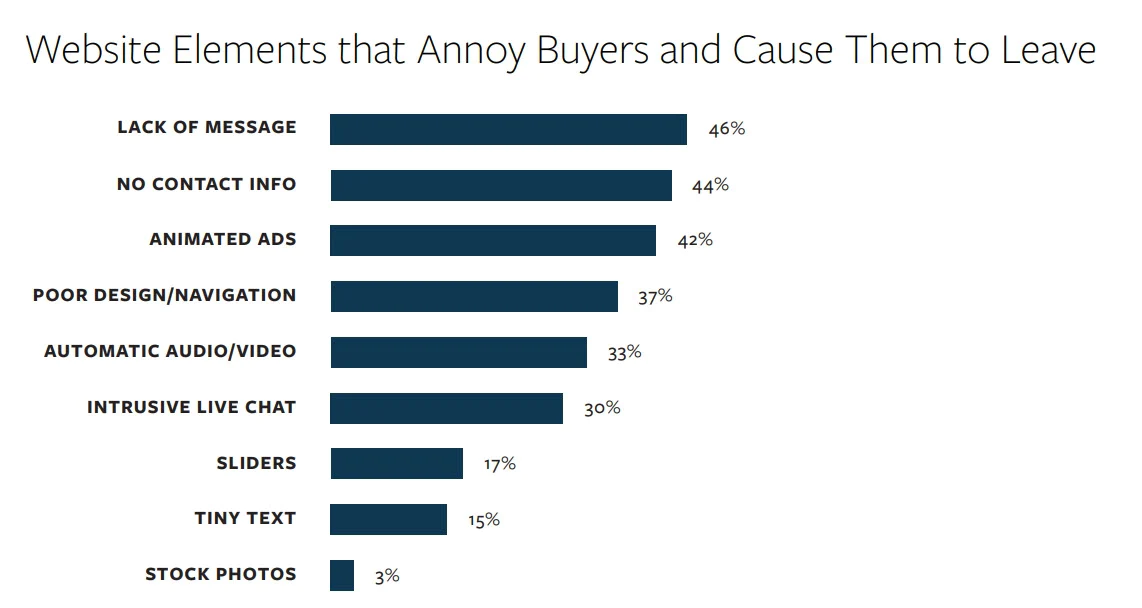
Shopify Collection Pages Best Practices
Now that we've covered some of the frequently asked questions about Shopify collections, we can move on to how store owners optimize Shopify collection pages effectively. Here are a few major tips that will drive greater conversions in your collections.
Map Out Your Site
Your website structure needs to make sense. If you're creating Shopify collections, make sure that your customers are able to navigate your site without experiencing major hiccups along the way. For example, if they're looking for men's shoes, they can search Men's>Men's Shoes>Brands/Type/Etc.> and get to the product they need. Mapping out your site structure makes it so that you know customers can navigate your website confidently.

Use Trust Badges
Why should customers shop with you rather than your competitors? That's the number one question. You can encourage them to purchase products from your collection by adding trust badges. From awards to partnership badges, these demonstrate that your company produces or sells high-quality products that others can trust.
Alt Text And Descriptions
Learning to optimize Shopify collection pages often means focusing on the copy. However, there's far more to it than just your sales copy. Take, for example, alt-text and descriptions. All images need to be accompanied by these snippets for SEO purposes and to support visitors to your website who may not be able to see product images. Keep this reminder on hand so you don't forget to do this as you add new products to your store.
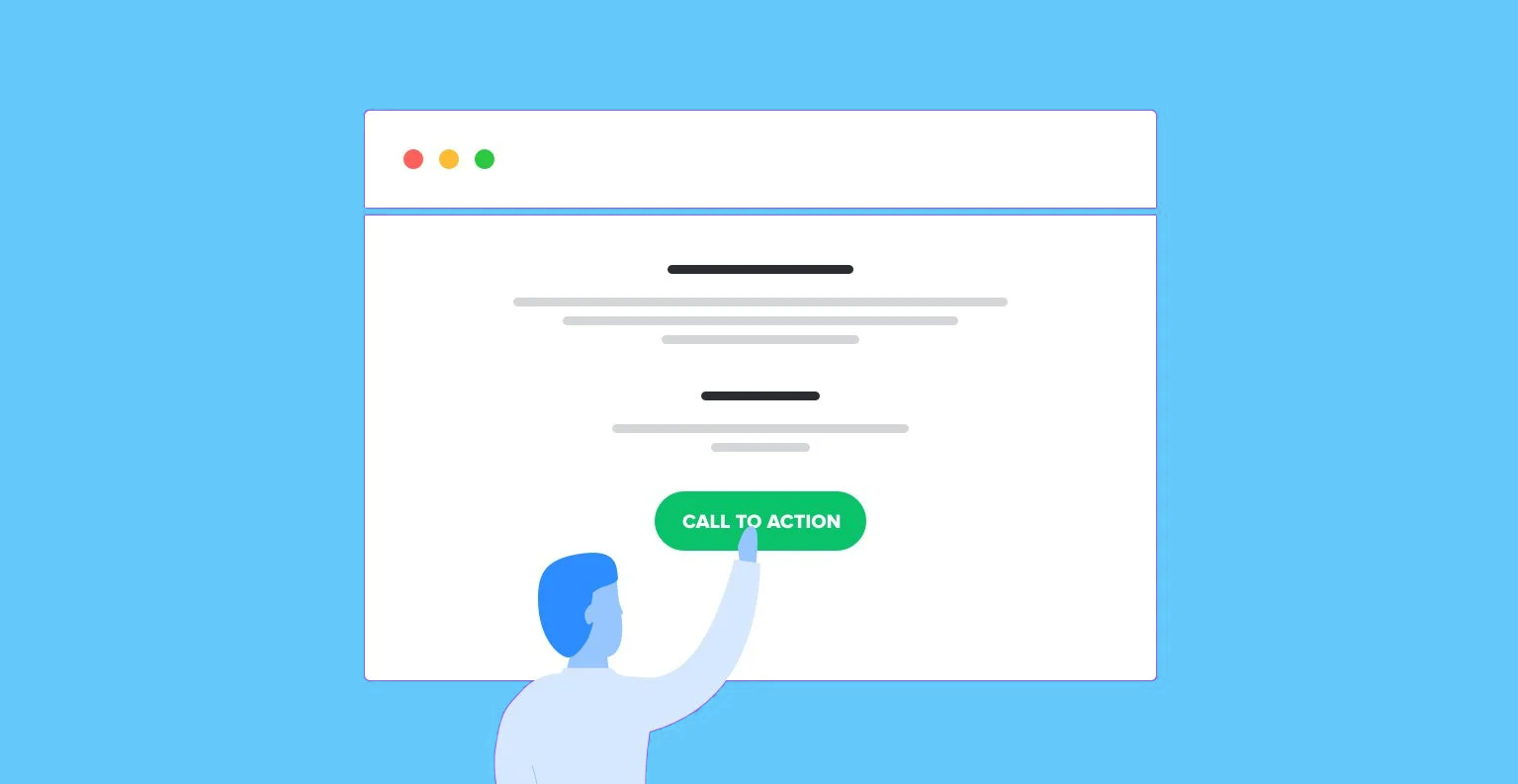
Clear CTAs
All customers need to be moved through the sales funnel. To drive action, you need to incorporate a call to action (CTA) on every page. CTAs should be motivational, concise, and easy to spot on the pages you're adding them to. Make sure you have CTAs on the products in all of your collections so that you can get these products into their shopping carts and guide them through the checkout process!
Image Optimization
The appearance of your website and all the products contained within can have a major impact on whether or not prospective customers choose your store. After all, if the images of your products are blurry or poor quality, it doesn't inspire much confidence. Always invest in high-quality pictures of your images to give customers a clear picture of what they're buying.
Run Loading Speed Test
If you're already focused on SEO in your business, you'll know that part of optimizing Shopify collection pages is site speed. Much like with appearance, a slow site can cause users to exit your site and go to the next one on search engine results pages. You want your site to run fast so that your customers aren't inconvenienced while they search your Shopify collections. If your pages aren't loading in a matter of seconds, identify the problem and make the necessary changes to improve your site speed.

Other Considerations
Here are a few other ways you can optimize Shopify collection pages for better results:
- Incorporate SEO terms to help your products rank on search engine results pages and get in front of your target audience.
- Create collections for different holidays, seasons, or even major sales to cater to your customer base.
- Leverage product filtering and other collection features to help your customer navigate collections to find exactly what they want.
- Be very transparent about your product details so your customers feel confident about making a purchase from your store.
- Remember that you're speaking to humans. While your content does need to be optimized for the web, it shouldn't lose the human element in the process!
How Do You Measure The Effectiveness Of Collections?
A/B testing is one of the best ways to determine which changes in your Shopify collection pages are working the best. Basically, you create two versions of your collections with variations and show only one to a certain group. Then, you measure which one performs better, implement those changes into the final collection, rinse, and repeat. Running an online store is a constant learning experience, so make sure that you're regularly testing and optimizing your Shopify collection pages.
Shopify Collection Pages Are Only As Effective As You Make Them
Shopify collections are a helpful feature designed to help store owners improve store navigation. However, they still need to be properly optimized to produce the desired benefits. From collection limits to best practices to optimize Shopify collection pages, use the guide above to begin your journey toward driving greater conversions in your online store!
However, if you’re looking to supercharge your Shopify site (and need some help in the process), Replo has you covered! Click here to learn more about our process from beginning to end.