Google Analytics is a powerful tool that has revolutionized the way businesses analyze and understand their website's performance. In this article, we will delve into the fundamentals of Google Analytics, its importance, how it works, its benefits, any potential downsides, and alternative options for eCommerce teams seeking to optimize their online presence. Let's get started!
What is Google Analytics?
Google Analytics is a free web analytics service provided by Google, enabling website owners to track and report website traffic and user behavior. It offers valuable insights into various metrics, helping eCommerce teams make informed decisions to enhance their online presence.
Unlock the Potential of Your eCommerce Journey with Replo!
Are you ready to take your eCommerce game to the next level? Look no further! Replo is here to revolutionize your online presence and supercharge your marketing efforts.
Key Features:
🚀 Ultra-Customizable Landing Pages: Tailor your landing pages to perfection with our intuitive drag-and-drop editor, designed for serious eCommerce teams like yours.
🛍️ Seamless Shopify Integration: Enjoy a hassle-free experience as Replo seamlessly integrates with Shopify, making data retrieval and analytics a breeze.
📈 Instant Access to Analytics: With Replo, your Shopify store data is at your fingertips right out of the box, empowering you to make data-driven decisions from day one.
Benefits:
✅ Enhanced User Experiences: Impress your visitors with stunning, user-friendly landing pages that captivate and convert.
✅ Time and Cost Savings: Choose from our pre-built landing pages or build custom templates from scratch, saving you valuable time and resources.
✅ Data-Driven Success: Leverage real-time analytics to optimize your marketing strategies and boost your eCommerce success.
Say goodbye to one-size-fits-all solutions and embrace the ultimate customization with Replo. Elevate your eCommerce journey today!
What is Google Analytics used for?
Google Analytics serves as a powerful web analytics tool that empowers eCommerce teams with valuable data and insights. It plays a crucial role in:
Website Traffic Analysis
Tracking visitor numbers over time.
Analyzing traffic sources (organic, direct, referral, social).
Understanding user demographics and interests.
User Behavior Insights
Monitoring user engagement on various pages and content.
Identifying popular and underperforming pages.
Analyzing bounce rate and exit pages.
Conversion Tracking
Measuring the effectiveness of marketing campaigns in driving conversions.
Monitoring sales and revenue generated through the website.
Tracking specific goals and user actions (e.g., form submissions, downloads).
Content and Campaign Optimization
Identifying content that resonates with the target audience.
Testing and optimizing landing pages for better conversion rates.
Gaining insights into marketing campaign performance.
Can I use Google Analytics for free?
Yes, Google Analytics offers a free version with comprehensive analytics and reporting features, making it an ideal starting point for eCommerce teams.
Benefits of Google Analytics' Free Version
Access to most standard analytics reports and features.
Track up to 10 million website hits per month.
Provides essential insights into user behavior and website performance.
Limitations of Google Analytics' Free Version
Data processing may take up to 24 hours, delaying real-time reporting.
Advanced features (e.g., data exports to BigQuery) available only in the paid version (Google Analytics 360).
How do I run Google Analytics?
Running Google Analytics involves these essential steps:
1. Sign Up for an Account
Visit the Google Analytics website and sign up for an account using your Google credentials.
2. Set Up a Property
Create a new property for the website you want to track within your Google Analytics account.
3. Add the Tracking Code
After setting up the property, Google Analytics will provide you with a tracking code. Add this code to every page of your website, usually in the header section.
4. Verify Tracking Installation
Ensure that the tracking code is correctly installed using tools like Google Tag Assistant or Google Analytics Debugger.
5. Start Analyzing Data
Once the tracking code is active, Google Analytics will begin collecting data. Explore the various reports and insights available in the dashboard to understand your website's performance.
What is the best way to use Google Analytics?
To make the most of Google Analytics, eCommerce teams can follow these best practices:
Define Goals and KPIs
Clearly define your website's objectives and set Key Performance Indicators (KPIs) to measure success.
Create Custom Dashboards
Customize the Google Analytics dashboard to focus on the most relevant metrics for your eCommerce goals.
Utilize Advanced Segments
Use advanced segments to analyze specific subsets of your audience and compare their behavior.
Set Up Conversion Tracking
Implement conversion tracking to measure the success of your marketing efforts accurately.
Use Events and Goals
Set up events and goals to track user interactions beyond pageviews (e.g., button clicks, video plays).
Implement Ecommerce Tracking
For online stores, enable ecommerce tracking to monitor sales and revenue performance.
What is the purpose of Google Analytics in marketing?
Google Analytics plays a vital role in shaping effective marketing strategies for eCommerce teams, contributing to:
Data-Driven Marketing Decisions
Providing valuable data and insights for informed decision-making based on user behavior and preferences.
Campaign Performance Analysis
Tracking the success of marketing campaigns in terms of website traffic, conversions, and ROI.
Audience Segmentation
Identifying different audience segments and tailoring marketing efforts to cater to their specific needs and preferences.
Content Optimization
Analyzing the performance of content and marketing materials to optimize their impact on the target audience.
ROI Measurement
Measuring the return on investment for marketing efforts, enabling eCommerce teams to allocate resources effectively.
Google Analytics empowers eCommerce teams with actionable data and insights, helping them craft marketing strategies that resonate with their audience, enhance engagement, and drive business growth.
Why is Google Analytics Important?
For eCommerce teams, having access to Google Analytics is crucial for several reasons:
Data-Driven Decision Making
Google Analytics provides valuable data on user behavior, enabling businesses to make data-driven decisions for their landing pages, campaigns, and editorials.
Understanding Customer Journey
It allows teams to understand how users interact with their website, from the moment they land to the point of conversion or exit, thus optimizing the customer journey.
Measuring Campaign Effectiveness
Google Analytics allows businesses to measure the success of marketing campaigns, helping them allocate resources effectively.
Identifying High-Performing Pages
By analyzing user engagement metrics, eCommerce teams can identify high-performing pages and replicate their success.
How Does Google Analytics Work?
Google Analytics works by embedding a tracking code into the website's HTML, which collects data and sends it to Google's servers for analysis. Here's a simple overview of the process:
Data Collection
When a user visits the website, the tracking code collects data on their interactions, including pageviews, clicks, and other relevant information.
Data Processing
The collected data is processed and transformed into comprehensive reports, making it easier to understand user behavior.
Data Reporting
eCommerce teams can access the reports through the Google Analytics dashboard, gaining valuable insights into their website's performance.
What are the Benefits of Google Analytics?
Using Google Analytics can provide numerous advantages for eCommerce teams:
Free and User-Friendly
Google Analytics is accessible to all website owners at no cost and offers a user-friendly interface for easy navigation.
Comprehensive Data
It provides a wide range of data, from audience demographics to the effectiveness of marketing campaigns.
Customizable Reports
Businesses can create custom reports to focus on specific metrics, tailoring their analyses to their unique needs.
Integration with Other Tools
Google Analytics seamlessly integrates with other Google products and third-party tools, expanding its functionalities.
Are There Any Downsides to Google Analytics?
While Google Analytics is a powerful tool, there are a few considerations to keep in mind:
Data Privacy
With increasing concerns about data privacy, some users may be apprehensive about their data being collected.
Learning Curve
For newcomers, the wealth of data and features in Google Analytics can be overwhelming, requiring time and effort to master.
What are the Alternatives to Google Analytics?
For eCommerce teams seeking alternative analytics solutions, several options cater to specific needs:
Matomo
An open-source analytics platform that prioritizes data privacy and offers self-hosting options.
Adobe Analytics
A robust and comprehensive analytics tool with advanced features, suitable for large enterprises.
Heap
Focused on user-centric analytics, Heap simplifies data tracking and analysis for eCommerce businesses.
Final Thoughts about Google Analytics
Google Analytics emerges as a game-changing tool for eCommerce teams, providing valuable insights and data to drive success in the digital landscape. Understanding user behavior, optimizing marketing campaigns, and making data-driven decisions become achievable with the power of Google Analytics.
To take your eCommerce endeavors to new heights, consider leveraging our product, "Replo." Our ultra-customizable landing pages are tailored for serious eCommerce teams, allowing seamless integration with Shopify and direct access to your Shopify store's analytics right out of the box. With Replo, you can optimize your website's performance, enhance user experiences, and unlock the full potential of your online business.
Embrace the power of data and empower your eCommerce journey with Replo today!
Frequently Asked Questions about Google Analytics
How do I set up Google Analytics on my website?
Setting up Google Analytics involves creating an account, obtaining a tracking code, and embedding it into your website's HTML.
Can I use Google Analytics for mobile apps?
Yes, Google Analytics offers a mobile app tracking feature that allows you to gather data on app usage and user behavior.
Does Google Analytics track ecommerce transactions?
Absolutely! Google Analytics can track e-commerce transactions, providing valuable insights into your online store's performance.
Is Google Analytics compliant with GDPR and other privacy regulations?
Yes, Google Analytics offers features to assist with GDPR compliance and allows users to manage data retention settings.
Can Google Analytics help me optimize my landing pages for better conversion rates?
Yes, by analyzing user behavior on your landing pages, Google Analytics can provide insights to optimize conversions.
How to use Google Analytics for marketing?
Using Google Analytics for marketing involves leveraging its powerful features to make data-driven decisions and optimize your marketing strategies. Here's how you can effectively use Google Analytics for marketing:
1. Define Marketing Goals: Clearly outline your marketing objectives and align them with your business goals.
2. Set Up Conversion Tracking: Implement conversion tracking to measure the success of your marketing campaigns and actions.
3. Analyze Traffic Sources: Understand where your website traffic is coming from to focus on high-performing channels.
4. Monitor User Behavior: Analyze user engagement metrics to identify areas for improvement and optimize your content and campaigns.
5. Utilize Segmentation: Create segments based on user demographics or behaviors to target specific audiences effectively.
6. Measure Campaign Performance: Evaluate the performance of your marketing campaigns using Google Analytics reports.
How do I use Google Analytics on my website?
To use Google Analytics on your website, follow these steps:
1. Sign Up and Create an Account: Visit the Google Analytics website, sign up for an account, and set up a property for your website.
2. Add Tracking Code: Copy the tracking code provided by Google Analytics and paste it into the header section of each page on your website.
3. Verify Tracking Installation: Confirm that the tracking code is installed correctly using tools like Google Tag Assistant or Google Analytics Debugger.
4. Access Reports: Once the tracking code is active, you can access various reports and insights in your Google Analytics dashboard.
How do I Analyze data in Google Analytics?
Analyzing data in Google Analytics involves:
1. Navigating the Dashboard: Familiarize yourself with the dashboard layout and available reports.
2. Understanding Key Metrics: Learn about essential metrics like sessions, bounce rate, conversion rate, and average session duration.
3. Using Segments and Filters: Apply segments and filters to focus on specific subsets of your audience and data.
4. Customizing Reports: Create custom reports to highlight the metrics that matter most to your eCommerce team.
Where should I learn Google Analytics?
Google Analytics offers various resources to help you learn and master the tool:
1. Google Analytics Academy: Access free online courses and certifications provided by Google to learn at your own pace.
2. Official Help Center: Refer to the Google Analytics Help Center for detailed documentation and troubleshooting assistance.
3. Online Tutorials and Blogs: Many online platforms and blogs offer tutorials and guides on using Google Analytics effectively.
What are the key features of Google Analytics?
Google Analytics boasts several key features that benefit eCommerce teams:
Real-Time Reporting: Monitor website activity and user behavior in real-time.
Customizable Dashboards: Tailor your dashboard to display the most relevant metrics for your eCommerce goals.
Audience Insights: Understand your website visitors and their demographics, interests, and behavior.
Conversion Tracking: Measure the success of your marketing efforts by tracking conversions and goals.
E-commerce Tracking: For online stores, analyze sales and revenue performance.
Advanced Segmentation: Divide your audience into segments to compare behavior and performance.
Google Analytics provides a wealth of features and insights to help eCommerce teams optimize their online presence and make informed decisions to drive success.
With Google Analytics and its alternatives, eCommerce teams can unleash the power of data-driven decisions, elevating their online strategies and achieving unparalleled success in the digital landscape.
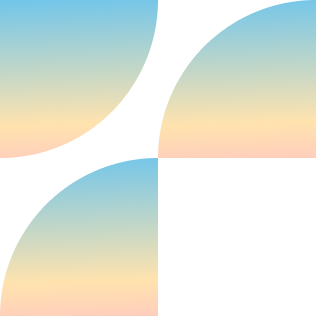
Build, test, and iterate on Shopify without the dev time
Replo has hundreds of templates to help you launch and test new landing pages - without writing a line of code.