In the dynamic world of eCommerce, where every pixel on your webpage can make or break a sale, understanding user behavior is paramount. One invaluable tool that empowers eCommerce teams to decode user interactions and optimize their websites is the heatmap. In this article, we'll delve into the depths of heatmaps, uncovering their significance, functionality, benefits, drawbacks, and alternatives. So, if you're part of an eCommerce team seeking a simple yet effective way to enhance landing pages, campaigns, and editorials, keep reading. Let's get technical with a touch of conversation.
What Is A Heatmap?
A heatmap is a graphical representation of data in which values are depicted using a range of colors. In the context of eCommerce, a heatmap illustrates how visitors interact with a web page by displaying hotspots (areas of high activity) and cold spots (areas with little to no interaction).
Unlock eCommerce Success With Replo!
Ultra-Customizable Landing Pages: Tailor your online presence to perfection with our intuitive platform designed for serious eCommerce teams.
Seamless Shopify Integration: Enjoy a seamless experience as Replo effortlessly syncs with Shopify, streamlining your eCommerce operations.
Instant Analytics Access: Say goodbye to data delays. Replo pulls data directly from your Shopify store, granting you instant access to vital analytics right out of the box.
Two Dynamic Services: Choose from pre-built landing pages or dive into the creative process with our customizable templates—your eCommerce journey, your way!
Transform your eCommerce game with Replo today!
What Is A Heatmap Used For On A Website?
A heatmap used on a website serves as a powerful analytical tool that visually represents user behavior and interaction patterns. It helps website owners and eCommerce teams make informed decisions about design, content placement, and overall user experience. Here's how you can benefit from using a heatmap:
Purpose of a Website Heatmap
Understanding User Behavior
Heatmaps provide insights into how visitors engage with your website, highlighting what elements they interact with the most.
Identifying Hotspots and Cold Spots
Through color-coded visuals, heatmaps reveal the areas of your website that receive the most attention (hotspots) and those that are largely ignored (cold spots).
Optimizing Conversion Paths
By tracking clicks, scrolls, and mouse movements, you can pinpoint where users drop off in the conversion funnel and take action to optimize these critical paths.
Improving User Experience
Heatmaps help enhance user experience by showcasing which elements capture user interest, enabling you to prioritize content and features accordingly.
Why Is A Heatmap Better?
Heatmaps offer distinct advantages over other methods of analyzing user behavior. Here's why they are superior:
Benefits of Using a Heatmap
Visual Clarity
Heatmaps present complex data in an easy-to-understand visual format, allowing for quick interpretation.
Real-time Insights
You can track user interactions in real time, making it easier to identify trends and react promptly.
Comprehensive Analysis
Heatmaps capture multiple aspects of user behavior, including clicks, scrolls, and mouse movements, providing a holistic view.
Data-Driven Decision-Making
Armed with heatmap insights, you can make data-driven decisions to optimize your website for better results.
How Do You Graph A Heatmap?
Creating a heatmap involves several steps, and it starts with collecting user interaction data. Here's a simplified guide on how to graph a heatmap:
Steps to Graph a Heatmap
Data Collection
Use a heatmap tool to collect user interaction data, such as clicks, scrolls, and mouse movements, on your website.
Data Processing
The collected data is processed to identify patterns and interactions. Each data point is assigned a value.
Color Coding
Based on the data values, the heatmap tool assigns colors to represent the intensity of user interactions. Hotspots receive vibrant colors, while cold spots are depicted with cooler colors.
Visualization
The heatmap is generated, and you can view it as an overlay on your website or as a standalone graphic.
Analysis
Interpret the heatmap by examining the colors and patterns. Focus on areas with high interaction (hotspots) to inform your optimization efforts.
What Is The Purpose Of A Heatmap?
The purpose of a heatmap is to provide actionable insights into user behavior on a website. It helps website owners and eCommerce teams make informed decisions to enhance user experience, optimize conversion rates, and achieve their online goals.
What Is The Function Of A Heatmap?
The function of a heatmap is to visually represent user interactions on a website. It serves as a tool for tracking and analyzing clicks, scrolls, mouse movements, and touch gestures. The primary function is to provide website owners with actionable data to improve website performance and user engagement.
Why Is A Heatmap Important?
Understanding why a heatmap is crucial to eCommerce success is the first step in harnessing its power. When you can visually see how users engage with your site, you gain invaluable insights into what's working and what isn't. These insights can inform critical decisions about design, content placement, and user experience enhancements.
How Does A Heatmap Work?
The mechanics behind a heatmap might seem complex at first, but it's essentially a matter of tracking user interactions. Heatmaps are generated using tracking tools that record mouse movements, clicks, scrolls, and even touch gestures on mobile devices. These data points are then translated into color-coded visualizations, making it easy to spot trends and anomalies.
What Are The Benefits Of Using A Heatmap?
Enhanced User Experience
By identifying user preferences and pain points, you can tailor your website to deliver a smoother, more enjoyable experience.
Improved Conversion Rates
Heatmaps highlight conversion bottlenecks, allowing you to optimize your sales funnel for higher conversions.
Effective Content Placement
Discover where users focus their attention, ensuring your most important content gets noticed.
Data-Driven Decision-Making
Replace guesswork with data-driven strategies, making your eCommerce efforts more efficient and profitable.
Are There Any Downsides To Using A Heatmap?
While heatmaps are undeniably powerful, they do have limitations:
Privacy Concerns
Collecting user data for heatmap generation may raise privacy issues, so it's essential to handle data responsibly and transparently.
Interpretation Complexity
Understanding heatmap data requires some expertise, and misinterpretation can lead to misguided optimizations.
What Are The Alternatives To Using A Heatmap?
If you're looking for alternatives to heatmaps, consider these options:
Click Tracking
Analyze where users click on your website to gain insights into their behavior.
A/B Testing
Experiment with different web page versions to see which performs better.
Session Recordings
Record and review user sessions to understand their journeys on your site.
Final Thoughts About Heatmaps
Harnessing the power of heatmaps is undeniably a game-changer for eCommerce teams striving to optimize their online presence. With the insights gained from heatmaps, you can transform your website into a high-performing, user-centric platform.
But why stop at insights when you can take immediate action? That's where Replo comes in. Our ultra-customizable landing pages are tailor-made for serious eCommerce teams like yours. With seamless integration with Shopify and direct data access right out of the box, you can turn heatmap insights into real improvements that boost your online success.
Don't miss out on the opportunity to supercharge your eCommerce endeavors. Explore what Replo has to offer and experience the difference for yourself. Your journey to eCommerce excellence begins here.
Frequently Asked Questions About Heatmaps
How often should I use heatmaps on my eCommerce site?
The frequency of heatmap usage depends on your specific needs and goals. Regular monitoring can help you stay on top of user behavior changes and ensure ongoing improvements.
Are there free heatmap tools available?
Yes, there are free heatmap tools available, but they often come with limitations. Consider your requirements and budget when choosing a heatmap tool.
Can heatmaps help me with mobile optimization?
Absolutely. Heatmaps work on both desktop and mobile devices, providing insights into how users interact with your site on different platforms.
Are there any legal considerations when using heatmaps?
Yes, you should be aware of data privacy regulations in your region and ensure that you comply with them when collecting and analyzing user data.
Do heatmaps work for all types of eCommerce businesses?
Heatmaps can be beneficial for a wide range of eCommerce businesses, but their effectiveness may vary based on your niche and target audience.
How Do You Explain Heatmap Correlation?
Heatmap correlation refers to the relationship between two or more variables represented using a heatmap. It helps visualize the degree and direction of correlation between these variables. In a heatmap correlation, warmer colors (e.g., red) typically indicate a positive correlation, while cooler colors (e.g., blue) suggest a negative correlation. The intensity of color represents the strength of the correlation.
What Is a Heatmap Data Visualization?
A heatmap data visualization is a graphical representation that uses color to display data values within a matrix or table. Heatmaps are commonly used to represent data distributions, patterns, and trends. They are particularly useful for visualizing complex datasets and making data-driven decisions.
What Is a Heatmap in Excel?
In Excel, a heatmap is a data visualization technique that uses conditional formatting to apply color scales to a range of cells. This allows you to quickly identify patterns and variations within your data. You can create a heatmap in Excel by selecting the data range you want to visualize and then applying conditional formatting to represent values with colors.
What Type of Graph Is a Heatmap?
A heatmap is not a traditional graph; it is a specialized data visualization method. It is often represented as a grid of colored cells, where each cell's color represents a data value. Heatmaps are primarily used for displaying relationships, patterns, and variations within datasets, making them a valuable tool for data analysis and decision-making.
How Do You Use the Heatmap Tool?
Using a heatmap tool involves the following steps:
Data Collection: Begin by collecting relevant data on user interactions, such as clicks, scrolls, or mouse movements on your website or application.
Data Input: Input the collected data into the heatmap tool. This can often be done by integrating the tool with your website or by manually importing the data.
Configuration: Configure the heatmap tool to visualize the data based on your specific goals and requirements. This may involve selecting the types of interactions to track and setting parameters.
Data Analysis: Once the tool generates the heatmap, analyze it to identify user behavior patterns, hotspots, and areas that require optimization.
Optimization: Use the insights from the heatmap to make data-driven decisions and optimize your website or application. This may involve adjusting design elements, content placement, or user experience to improve performance and user engagement.
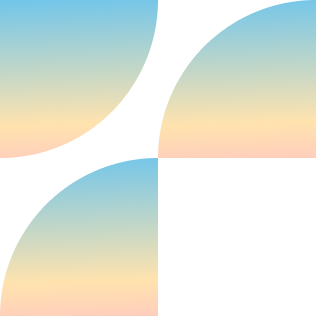
Build, test, and iterate on Shopify without the dev time
Replo has hundreds of templates to help you launch and test new landing pages - without writing a line of code.