In the fast-paced world of eCommerce, staying on top of your logistics is crucial. UPS tracking is a valuable tool that can help eCommerce teams streamline their operations, enhance customer satisfaction, and achieve shipping excellence. In this comprehensive guide, we'll delve into UPS tracking, why it's important, how it works, its benefits, potential downsides, and alternative tracking solutions.
What Is UPS Tracking?
UPS tracking is a sophisticated system that allows businesses and customers to monitor the status and location of their parcels in real-time. It provides detailed information about the journey of a package from the moment it's dispatched to its final destination. With UPS tracking, you can access data such as package location, estimated delivery time, and any potential delays.
Elevate Your eCommerce Game with Replo!
Unlock the Power of Replo's Cutting-Edge Features:
Ultra-Customizable Landing Pages: Tailor-made for serious eCommerce teams, Replo offers landing pages that you can fine-tune to perfection, ensuring they align perfectly with your brand and objectives.
Seamless Shopify Integration: Enjoy a hassle-free experience by seamlessly connecting Replo with Shopify. Your eCommerce operations will run smoother than ever before.
Instant Analytics Access: No need to wait. With Replo, your Shopify store's data is readily available right out of the box, giving you the insights you need to make informed decisions.
Two Powerful Services in One: Replo offers a dynamic duo of services – pre-built landing pages for quick deployment and customizable templates that empower you to build from scratch. The choice is yours!
Don't settle for the ordinary. Supercharge your eCommerce journey with Replo today!
Are There Any UPS Tracking Apps Available for Mobile Devices?
For the modern eCommerce professional on the move, having access to UPS tracking information on your mobile device is essential. Fortunately, UPS offers user-friendly mobile apps that cater to both Android and iOS users. Here's what you need to know:
Android Users
Download the UPS mobile app from the Google Play Store.
Install the app and follow the on-screen instructions to set up your account or log in.
Once logged in, you can easily track your packages, schedule deliveries, and even access UPS My Choice® features right from your Android device.
iOS Users
Visit the App Store on your iOS device and search for the UPS Mobile app.
Download and install the app.
After installation, open the app and log in or create a new account.
With the iOS app, you can enjoy all the same tracking and management features as Android users.
No matter which platform you prefer, these UPS tracking apps provide convenient access to your shipment details at your fingertips.
How Accurate Is UPS Tracking Information?
Accuracy is paramount when it comes to tracking your valuable shipments. UPS takes tracking seriously, employing state-of-the-art technology and a vast network to provide highly accurate information. Here's why you can trust UPS tracking:
Real-Time Updates
UPS tracking information is updated in real-time, ensuring that you receive the most current data regarding your package's location and status.
Precision Scanning
UPS uses advanced scanning technology at multiple points throughout the shipping process to ensure precise tracking at every step.
Reliability
UPS has a stellar reputation for accurate tracking, making it a trusted choice for eCommerce businesses and customers alike.
Rest assured that when you rely on UPS tracking, you can count on accurate and up-to-date information about your shipments.
How Can I Set Up Email Notifications for UPS Tracking Updates?
Keeping tabs on your shipments without constantly checking the UPS website or app is a breeze with email notifications. Here's how to set them up:
Log In
Sign in to your UPS account on the UPS website or app.
Track Your Package
Enter your tracking number to access your package details.
Set Preferences
Look for the "Notifications" or "Preferences" section and choose "Email Notifications."
Customize Your Alerts
Select the types of notifications you want to receive, such as delivery updates, exceptions, or estimated delivery windows.
Save Changes
Make sure to save your preferences to start receiving email notifications.
With UPS email notifications, you'll stay informed without actively monitoring your shipments.
What Should I Do If My UPS Tracking Information Shows a Delivery Exception?
A delivery exception indicates that there may be an issue with your shipment. Here's what to do:
Check Details
Review the specifics of the delivery exception to understand the nature of the issue. It could be due to weather conditions, address problems, or other factors.
Contact UPS
If the exception isn't self-explanatory, contact UPS customer support for assistance. They can provide guidance on how to resolve the issue and ensure your package reaches its destination.
Follow Instructions
Sometimes, the exception notice will provide instructions on what to do next. Follow these guidelines to address the situation promptly.
Remember that UPS is dedicated to resolving exceptions efficiently to ensure your packages are delivered as quickly as possible.
Are There Any Additional Services or Features Available with UPS Tracking for Businesses?
UPS offers a range of additional services and features tailored to the needs of businesses. Here are some notable options:
UPS My Choice® for Business
This feature allows businesses to manage multiple shipments, schedule deliveries, and reroute packages easily. It also provides access to advanced tracking and reporting tools.
Quantum View®
A suite of tracking and visibility solutions, Quantum View offers real-time tracking, delivery notifications, and customizable reports for businesses of all sizes.
UPS Access Point®
Businesses can offer their customers the convenience of picking up packages at UPS Access Point locations, which include local businesses like convenience stores and pharmacies.
Explore these UPS business solutions to optimize your shipping and enhance the customer experience.
With UPS tracking apps, accurate information, email notifications, and additional business services, you have all the tools you need to manage your shipments efficiently and provide outstanding service to your eCommerce customers.
Why Is UPS Tracking Important?
Efficient logistics are the backbone of successful eCommerce operations. UPS tracking plays a pivotal role in ensuring the smooth flow of goods from your warehouse to your customer's doorsteps. Here's why it's essential:
Enhanced Customer Experience
By providing customers with real-time tracking information, you can keep them informed and engaged throughout the delivery process. This transparency builds trust and satisfaction.
Proactive Issue Resolution
UPS tracking allows you to identify and address delivery issues promptly, such as delays or route changes. This proactive approach minimizes customer frustration and reduces support inquiries.
Data-Driven Decision Making
Analyzing UPS tracking data can help you optimize your shipping processes, reduce costs, and improve overall efficiency.
How Does UPS Tracking Work?
UPS tracking relies on a combination of cutting-edge technology and a vast network of facilities and vehicles. Here's a simplified overview of the process:
Package Scanning
Each parcel receives a unique tracking number, which is scanned at various points in the UPS network.
Data Transmission
The tracking data is transmitted to a central database, where it's processed and made accessible to customers.
Real-Time Updates
Customers can access tracking information through the UPS website, mobile app, or by contacting customer support.
What Are the Benefits of UPS Tracking?
UPS tracking offers numerous advantages for eCommerce teams:
Improved Customer Satisfaction
Real-time tracking information keeps customers informed and reduces anxiety about delivery times.
Efficient Inventory Management
Knowing the exact location of your shipments allows for better inventory planning and management.
Reduced Shipping Costs
Optimizing routes based on tracking data can lead to cost savings.
Enhanced Security
Tracking helps prevent theft and loss by monitoring package movements.
Are There Any Downsides to UPS Tracking?
While UPS tracking is a valuable tool, it's essential to be aware of potential downsides:
Privacy Concerns
Some customers may have privacy reservations about sharing their tracking data.
Reliance on Technology
UPS tracking is dependent on technology, which can sometimes fail or experience glitches.
What Are the Alternatives to UPS Tracking?
If UPS tracking doesn't align with your eCommerce needs, several alternatives are worth considering:
FedEx Tracking
FedEx offers a similar tracking service with its own set of features.
USPS Tracking
The United States Postal Service provides tracking options for packages.
Third-Party Logistics (3PL) Providers
Some eCommerce businesses partner with 3PL providers that offer their tracking solutions.
Final Thoughts about UPS Tracking
Mastering UPS tracking is a pivotal step in ensuring the success of your eCommerce endeavors. Whether you're a seasoned eCommerce professional or just starting out, having the right tools at your disposal is essential. At Replo, we understand the importance of efficient logistics and the role that UPS tracking plays in it.
Our ultra-customizable landing pages are tailor-made for serious eCommerce teams like yours. With seamless integration with Shopify and direct data access from your Shopify store, Replo empowers you to take control of your analytics right out of the box.
So, why wait? Elevate your eCommerce game with Replo and make UPS tracking a breeze. Your customers will thank you for it, and your business will thrive. Get started today and experience the Replo difference!
Frequently Asked Questions about UPS Tracking
Is UPS tracking available for all shipments?
Yes, UPS tracking is generally available for most shipments, including domestic and international deliveries.
How do I track a UPS package?
To track a UPS package, visit the UPS website or use the mobile app. Enter the tracking number provided by the sender to get real-time updates on your shipment.
Can I change the delivery address after I've initiated tracking?
In most cases, you can request a delivery address change while the package is in transit, but it's subject to UPS's policies and fees.
What should I do if my UPS tracking information hasn't been updated for a long time?
If tracking information hasn't been updated for an extended period, contact UPS customer support for assistance in resolving the issue.
Are there additional tracking features I should be aware of?
UPS offers advanced tracking features, such as email and SMS notifications, which can help you stay informed about your shipment's progress.
Is UPS My Choice Linked to the UPS Tracking System, and How Can I Use It to Manage Deliveries?
Yes, UPS My Choice is integrated with the UPS tracking system, offering convenient options for managing deliveries. Here's how to make the most of it:
UPS My Choice Benefits
- Delivery Alerts: Receive proactive delivery notifications via email or text, allowing you to plan for package arrivals.
- Delivery Preferences: Customize your delivery options, such as selecting delivery windows or requesting package rerouting.
- Access to UPS My Choice for Business: Businesses can streamline package management and improve customer service with advanced features.
How Does UPS Tracking Work for Packages Shipped via UPS SurePost or UPS Mail Innovations?
UPS SurePost and UPS Mail Innovations are economical shipping services that use a combination of UPS and the United States Postal Service (USPS) for delivery. Here's how tracking works for these services:
Tracking Process
- Initial Tracking: UPS assigns a tracking number when the package enters their system. You can use this number to monitor the package's journey.
- Handoff to USPS: Once the package reaches your local post office, UPS hands it over to USPS. At this point, tracking information may transition to USPS tracking.
- Final Delivery: USPS delivers the package to your address, and you can continue tracking it through their system.
What Do I Do If My UPS Tracking Number Is Not Updating or Showing No Information?
If your UPS tracking number isn't providing updates, consider the following steps:
Troubleshooting Tips
- Wait for Updates: Sometimes, tracking information can take a bit of time to appear, especially if the package has just been shipped. Give it a few hours or a day before checking again.
- Check the Number: Ensure that you've entered the correct tracking number. Double-check the digits to avoid any errors.
- Contact UPS: If you've waited a reasonable amount of time and still see no updates, reach out to UPS customer support for assistance.
What Should I Do If My UPS Tracking Shows a Delivered Status, But I Haven't Received My Package?
If your tracking status indicates that the package has been delivered but you haven't received it, take the following steps:
Actions to Take
- Verify the Address: Confirm that the delivery address on your order is accurate. Sometimes, a minor error can lead to misdeliveries.
- Check With Neighbors: Ask your neighbors if they received the package by mistake or if it was left with them.
- Contact UPS: Reach out to UPS customer support to report the issue. They can investigate and help resolve delivery discrepancies.
What Are Some Best Practices for Efficiently Using UPS Tracking for Business Shipments?
Efficiently utilizing UPS tracking for business shipments is crucial for smooth operations. Here are some best practices:
Efficiency Tips
- Use UPS My Choice for Business: Take advantage of UPS My Choice for Business to manage multiple shipments, set delivery preferences, and gain access to advanced tracking and reporting tools.
- Implement Automation: Integrate UPS tracking into your business systems to automate tracking updates and streamline logistics.
- Regularly Review Reports: Analyze tracking data to identify areas for improvement in your shipping processes and customer service.
How Can I Track an International Shipment Using UPS Tracking?
Tracking international shipments with UPS is straightforward. Here's how to do it:
Tracking International Shipments
- Enter the Tracking Number: Use the provided tracking number to enter the UPS tracking system.
- Select the "Track" Option: Click or tap the "Track" button to retrieve information about your international shipment.
- View Detailed Tracking: The UPS tracking system will provide details about your package's journey, including customs clearance status, international transit, and estimated delivery dates.
Can I Request a Proof of Delivery (POD) Using UPS Tracking?
Yes, you can request a Proof of Delivery (POD) for your UPS shipments. Here's how:
Requesting a Proof of Delivery
- Visit the UPS Website: Go to the UPS website and access the tracking tool.
- Enter Your Tracking Number: Input the tracking number for the specific shipment you want a POD for.
- Locate the "Request Proof of Delivery" Option: Look for the option to request a Proof of Delivery in the tracking results.
- Submit Your Request: Follow the on-screen prompts to request the POD. You may need to provide additional information for verification.
- Receive the POD: UPS will provide you with the Proof of Delivery once it's available, typically including the recipient's signature and delivery details.
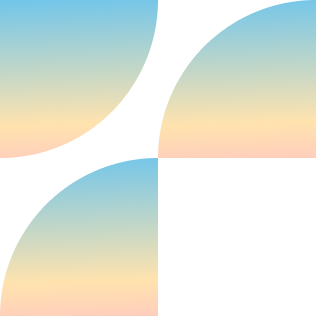
Build, test, and iterate on Shopify without the dev time
Replo has hundreds of templates to help you launch and test new landing pages - without writing a line of code.