Understanding What Metafields Are And How They Can Help Your Shopify Store
A metafield is a powerful tool for customizing and personalizing your Shopify store. (1) It allows you to store more information about products, customers, orders, etc. With metafields, you can add custom images, text, and links to products, customize product pages, and create personalized experiences for customers. You can also use metafields to improve your store's SEO and provide valuable data for analytics and reporting.
But what exactly are these custom fields, and how can they help your Shopify store? This article will explain it all! We'll look at metafields, how to create and edit them in Shopify, best practices for using them, and how to troubleshoot common issues. We'll also provide examples of how to use metafields to increase engagement and conversions.
Want to take your Shopify store to the next level? Supercharge it with Replo today! We offer cutting-edge technology that allows you to easily manage and leverage the power of metafields to optimize your store's performance. Plus, with our team of experts, you can get the support and guidance you need to make the most out of metafields and other advanced Shopify features.
So, don't settle for a basic online store - book a demo with us today and see how we can help you unlock the full potential of your Shopify store!
What Are Metafields?
Metafields are a feature in Shopify that allow merchants to add additional custom data to their products, orders, customers, and other store entities beyond what is included in the standard fields.
Significance Of Metafields For Shopify Stores
A metafield can help Shopify store owners increase their sales, engagement, and conversions. They have a range of uses, including:
- A way to store additional information about products, customers, orders, and shops that are not available in the standard Shopify admin.
- Useful for store owners who want to customize their stores to create a unique and personalized shopping experience for their customers.
- Enable store owners to create custom filters and sorting options to make it easier for customers to find the products they are looking for.
- Can be used to improve SEO-friendly content for product and collection pages and to track page views and customer interactions.
Types Of Metafields In Shopify
There are different types of metafields available in Shopify, each with its own unique purpose. Let's discuss these metafields in more detail.
Product Metafields
Product metafields are customizable fields in Shopify that allow store owners to add extra information to products beyond the standard fields. This information includes product images, descriptions, tags, prices, and custom attributes like color, size, or material.
Variant Metafields
Variant metafields are custom fields used to add extra data or attributes to a specific variant not included in the standard product data fields. This can include things like SKU numbers, product dimensions, or any other relevant details unique to a specific variant.
Order Metafields
Order metafields in Shopify allow store owners to store customer information, such as customer notes, order status, delivery instructions, and more. Store owners can store delivery instructions to ensure orders are delivered correctly and on time.
Customer Metafields
Customer metafields are an effective way to store customer preferences, loyalty programs, and other customer-specific data. You can store customer profiles, loyalty points, purchase history, preferences such as payment methods, and shipping addresses.
Shop Metafields
Shop metafields are used to store data related to the overall store, such as store policies, contact information, store hours, and other important details. They can be used to customize the store experience and provide customers with important information. Additionally, they can be leveraged to help track the store's performance and identify areas of improvement.
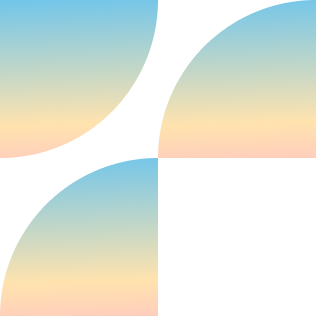
Build, test, and iterate on Shopify without the dev time
Replo has hundreds of templates to help you launch and test new landing pages - without writing a line of code.
How To Create And Edit Metafields In Shopify
Creating and editing metafields in Shopify is a relatively straightforward process that can be done in a few different ways. The Shopify admin, Shopify API, and third-party apps are all viable options for creating and editing metafields.
Shopify Admin
Using the Shopify Admin is the simplest way to create and edit metafields.(2)To access the metafields section, log in to your Shopify Admin panel and click “Settings.” From there, click “Custom data” near the bottom of your settings page.
Once you're on the metafields page, you can see the various sections where you can add metafields (products, variants, collections, customers, orders, and more). Choose one of the sections and click “Add definition.” Name your metafield definition and click “Save.”
Shopify API
To use the Shopify API, you'll need to create an API key and password that you can use to access the API. To do this, go to the Shopify Admin, click “Apps,” and then “Manage private apps.” From there, you can create a new private app and generate the API key and password.
Once you have the API key and password, you can use the Shopify API to create and edit metafields in your store. To create a metafield, you'll need to make an API call to the metafields endpoint. This call should include the namespace, key, value, and the associated object's ID.
Third-Party Apps
These apps allow you to easily add metafields to your products, customers, orders, and shops. They also provide a user-friendly interface for managing and editing metafields. You can use third-party apps to set up automated processes for creating and editing metafields.
Third-party apps also allow you to create custom fields, which can be used to store additional data, such as customer preferences or product variants. You can use third-party apps to create reports and analytics based on the data stored in metafields.
Supercharge your Shopify store with Replo's seamless integration of third-party apps and metafields. Unlock limitless possibilities to enhance product attributes, customization, and overall performance.
Book a demo with Replo today and harness the power of metafields for your Shopify store.
Best Practices For Using Metafields In Shopify
There are some best practices to keep in mind when using metafields.
When using metafields, choose the correct metafields and data types for the task. Also, consistent naming conventions can help with organization.
Additionally, it is crucial to use the correct API calls, such as using POST to create a metafield instead of GET.
Following these best practices will help optimize the use of metafields and maximize their benefits in your Shopify store.
Advanced Techniques For Using Metafields In Shopify
Once you are comfortable with the basics of using metafields in Shopify, there are advanced techniques that you can explore to further enhance your store's functionality.
- Create custom product bundles or kits. This involves creating metafields that link individual products together into a bundle, allowing customers to purchase them as a set.
- Create custom shipping rates. By creating metafields that specify shipping rates based on certain conditions, such as product weight, destination, or shipping method, you can offer your customers more flexible and accurate shipping options.
- Using metafields in conjunction with Shopify's Liquid programming language can allow for even more customization options, such as creating dynamic product pages or customizing the checkout process.
Examples Of How To Use Metafields
Metafields can be used in a variety of ways to customize and enhance your Shopify store. Here are some examples of how you can make the most of metafields:
1. Customizing Product Information
You can use metafields to add more information to your product descriptions, such as materials used, care instructions, or product history. This information can help customers make informed decisions and enhance their overall shopping experience.
2. Personalization
Metafields can be used to store customer data and preferences and create a more personalized shopping experience. For example, you can store a customer's favorite color, size, or style and suggest products based on their preferences.
3. Tracking Order Information
Another example of how to use metafields is to track order information. You can add metafields to orders to store information such as delivery instructions, special requests, or order status. This can help streamline the order fulfillment process and ensure customers receive their orders accurately and on time.
4. Managing Inventory
You can also use metafields to store inventory information such as supplier details, reorder points, or stock levels. This can help you manage your inventory more effectively and ensure you always have the right products in stock.
Troubleshooting Common Metafield Issues
When it comes to using metafields in your Shopify store, there are a few common issues that you may encounter.
Here are some tips on troubleshooting these issues and ensuring your metafields are working properly.
Metafields Not Showing Up
If you've added a metafield but it's not showing up in your store, make sure you've added the metafield to the correct object (product, variant, customer, etc.) and that you've included the correct ID in your API call.
API Errors
If you're using the Shopify API to create and edit metafields, be sure to check for errors in your API calls. Common errors include using the wrong endpoint, HTTP method (GET instead of POST), or missing required parameters.
Namespace Conflicts
Namespaces are used to group metafields together. If you're experiencing issues, check that you're using a unique namespace that doesn't conflict with any existing ones.
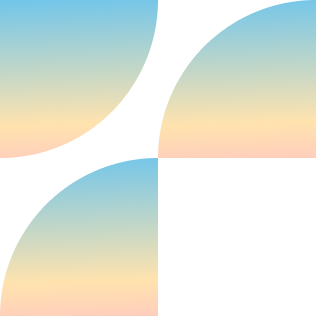
Build, test, and iterate on Shopify without the dev time
Replo has hundreds of templates to help you launch and test new landing pages - without writing a line of code.
Increase Engagement And Conversions By Optimizing Your Store With Metafields!
As we have seen, metafields are a powerful tool for enhancing Shopify stores' functionality and customizability. By creating and editing metafields, store owners can add additional data to their products, variants, customers, orders, and the store as a whole. This can help improve the overall customer experience, streamline processes, and boost conversions.
Ready to harness the full potential of metafields? Check out Replo today! We offer cutting-edge technology and expert support to help you make the most of metafields and other advanced Shopify features.
Plus, with our user-friendly interface and intuitive design, managing metafields has never been easier. Whether you’re looking to add custom attributes to products, improve SEO, or streamline order management, Replo has you covered.
Book a demo with us today and take your Shopify store to the next level!
Ready for more mind-blowing insights? Check out these articles:
- What Is Salesforce eCommerce Cloud? Why Shopify Is Better
- Shopify Inventory Management: How To Track Stock For Your Business
- How Does Shopify Work? The Ultimate Guide To Dropshipping
FAQs
Can you bulk edit metafields in Shopify?
Yes, you can bulk edit metafields in Shopify. This allows you to make changes to multiple metafields at once, saving you time and effort.
How do I use collection metafields in Shopify?
Collection metafields are used to store additional information about a product collection. This information can include images, videos, text, or other data. You can use collection metafields to customize the look and feel of your product collections, as well as add personalized messages to customers.
Is there a limit to metafields in Shopify?
On Shopify, you can create up to 250 metafield definitions per resource type.(3)
How do I filter products by metafields in Shopify?
Filtering products by metafields in Shopify is a great way to find products that meet specific criteria. You can filter products by metafields using the Shopify Admin, Shopify API, or third-party apps.
How do I use images from metafields in Shopify?
You can use images from metafields in Shopify to customize the look and feel of your store.
Sources:
1. Using Shopify Metafields. (n.d.). Help.plytix.com. Retrieved from https://help.plytix.com/en/shopify-metafields#what.
2. How do you edit metafields on Shopify? (2022, September 28). WebsiteBuilderInsider.com. Retrieved from https://www.websitebuilderinsider.com/how-do-you-edit-metafields-on-shopify/.
3. Shopify. (n.d.). Adding Metafield definitions. Shopify Help Center. Retrieved from https://help.shopify.com/en/manual/custom-data/metafields/metafield-definitions.