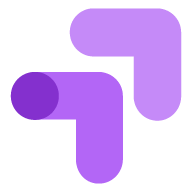What is Google Optimize?
Google Optimize is a freemium web analytics and testing tool by Google. It allows running some experiments that are aimed to help online marketers and webmasters to increase visitor conversion rates and overall visitor satisfaction.
What are the Advantages of Google Optimize?
Google Optimize offers several advantages for your digital marketing strategy, including the following:
- Free tool (with access to a paid version if you wish)
- Relatively simple to set up, even for beginners
- Comes with a visual editor that is easy to use
- Integrates well with your other Google products, including Google Ads and Google Analytics
- Allows you to run up to five experiments at a time
- Helps with website personalization
- Allows you to do three types of testing (A/B testing, multivariate testing, or split URL testing/redirect tests)
- Comes with reporting capabilities, automatically including your experiment data in Google Analytics reports.
- No need to involve code or a development team
- Variant pages are hosted not on your server but on Google Optimize
Getting Started with Google Optimize
To ensure you can utilize Google Optimize, you’ll need the Google Optimize extension installed. Follow these steps in Google Optimize to get started:
- The first step in this process is to set up an Experiment in your Google Optimize container.
- You’ll choose from a variety of options but for the purposes of this article, the focus will be on A/B testing.
- From here, you will set up variations you wish to test based on the objective you have set out to accomplish.
- Verify the installation of the Google Optimize script.
For a more in-depth look at setting up a Google Optimize account and setting up experiments in more detail, please review Google’s documentation here.